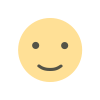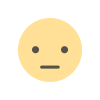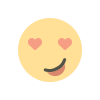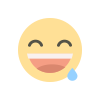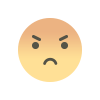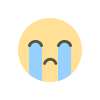The ultimate guide Part 4: List of Settings page shortcuts Essential Windows 10 keyboard shortcuts and explaination
Essential Windows 10, Settings page shortcuts keyboard shortcuts are quick ways to navigate and perform actions using one or multiple key combos, which otherwise would take many more clicks and time to complete the task with the mouse. Windows 10 have a lot of shurcuts, we will show them to You here with short explain. In each of Cheat Sheets DeutscheSec.com will explain you all important shourtcuts.

Settings page shortcuts
This list includes the keyboard shortcuts for the dialog box legacy settings pages (for example, Folder Options).
|
Keyboard shortcut |
Action |
|---|---|
|
Ctrl + Tab |
Cycles forward through the tabs. |
|
Ctrl + Shift + Tab |
Cycles back through the tabs. |
|
Ctrl + number of tab |
Jumps to tab position. |
|
Tab |
Moves forward through the settings. |
|
Shift + Tab |
Moves back through the settings. |
|
Alt + underline letter |
Actions the setting identified by the letter. |
|
Spacebar |
Checks or clears the option in focus. |
|
Backspace |
Opens the folder one-level app in the Open or Save As dialog. |
|
Arrow keys |
Select a button of the active setting. |
What's Your Reaction?