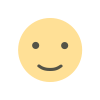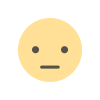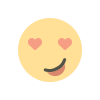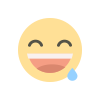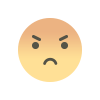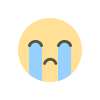The ultimate guide Part 3: List of File Explorer Essential Windows 10 keyboard shortcuts and explaination
Essential Windows 10, File Explorer keyboard shortcuts are quick ways to navigate and perform actions using one or multiple key combos, which otherwise would take many more clicks and time to complete the task with the mouse. Windows 10 have a lot of shurcuts, we will show them to You here with short explain. In each of Cheat Sheets DeutscheSec.com will explain you all important shourtcuts.

File Explorer shortcuts
These are the most useful shortcuts for the default file manager on Windows 10.
|
Keyboard shortcut |
Action |
|---|---|
|
Windows key + E |
Open File Explorer. |
|
Alt + D |
Select address bar. |
|
Ctrl + E (or F) |
Select search box. |
|
Ctrl + N |
Open new window. |
|
Ctrl + W |
Close active window. |
|
Ctrl + F (or F3) |
Start search. |
|
Ctrl + Mouse scroll wheel |
Change view file and folder. |
|
Ctrl + Shift + E |
Expands all folders from the tree in the navigation pane. |
|
Ctrl + Shift + N |
Creates a new folder on desktop or File Explorer. |
|
Ctrl + L |
Focus on the address bar. |
|
Ctrl + Shift + Number (1-8) |
Changes folder view. |
|
Alt + P |
Display preview panel. |
|
Alt + Enter |
Open Properties settings for the selected item. |
|
Alt + Right arrow key |
View next folder. |
|
Alt + Left arrow key (or Backspace) |
View previous folder. |
|
Alt + Up arrow |
Move up a level in the folder path. |
|
F11 |
Switch active window full-screen mode. |
|
F2 |
Rename selected item. |
|
F4 |
Switch focus to address bar. |
|
F5 |
Refresh File Explorer's current view. |
|
F6 |
Cycle through elements on the screen. |
|
Home |
Scroll to the top of the window. |
|
End |
Scroll to the bottom of the window. |
What's Your Reaction?